What is an NFT Marketplace?
If you are looking into creating an NFT Marketplace you probably have an idea about what an NFT is, so in short, NFT stands for Non-Fungible Token, which is a unique digital asset that is verified using blockchain technology. NFTs are used to represent ownership of various digital items, such as artwork, music, videos, or even tweets.
An NFT Marketplace is an online platform that allows users to create, buy, sell and trade unique digital assets known as NFTs. NFT marketplaces are built on blockchain technology, which enables safe and open transactions. Blockchain keeps record of every transaction happening which ensures authenticity and ownership transfer of NFTs.
The variety of NFTs available in NFT Marketplaces includes everything from digital art and collectibles to virtual real estate and other kinds of assets. Creators can offer their NFTs for sale on the marketplace, specify their asking price, and decide whether to sell them for a fixed price or in an auction. Customers can browse the market and choose NFTs that fit their requirements and budget.
Create Your Own NFT Marketplace !
Creating an NFT Marketplace is little bit of a techie task but we made it simple so that you don't have to worry about the technicality. You can create your own NFT Marketplace by using our GUI and be ready to create and trade your own NFTs by following simple steps as mentioned below:
1) Create your NFT Store
a. Go to https://hascoin.io , enter the subdomain on which you wanted to host your NFT store and click on Get Started button. 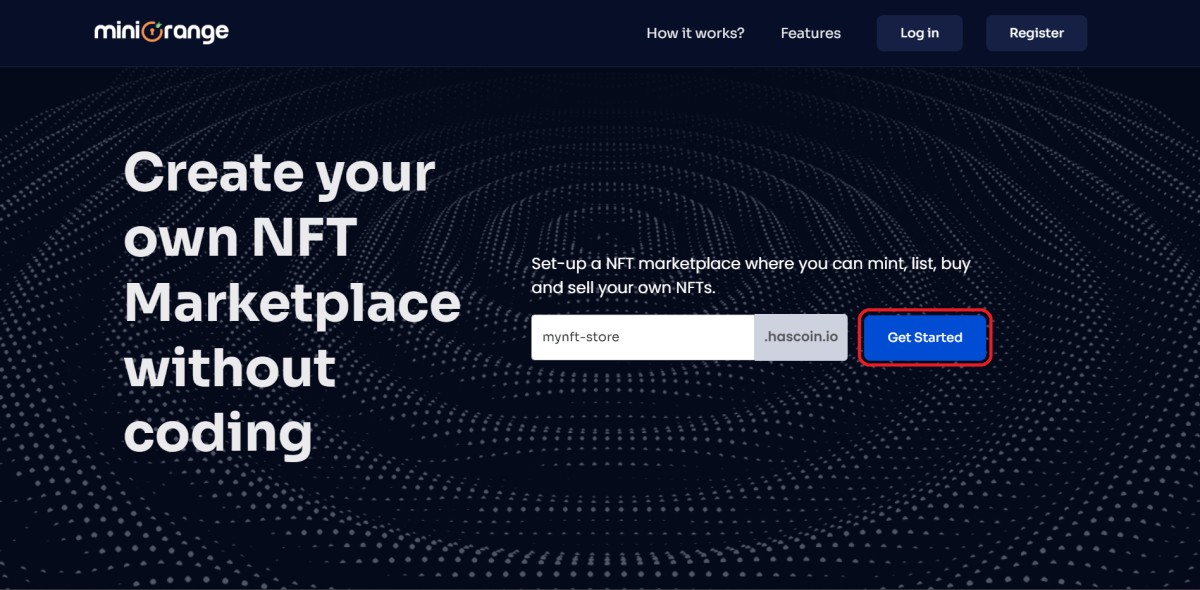
b. Then a register form will open, fill that form and click on Proceed.
Now according to this form NFT Marketplace will be hosted on https://mynft-store.hascoin.io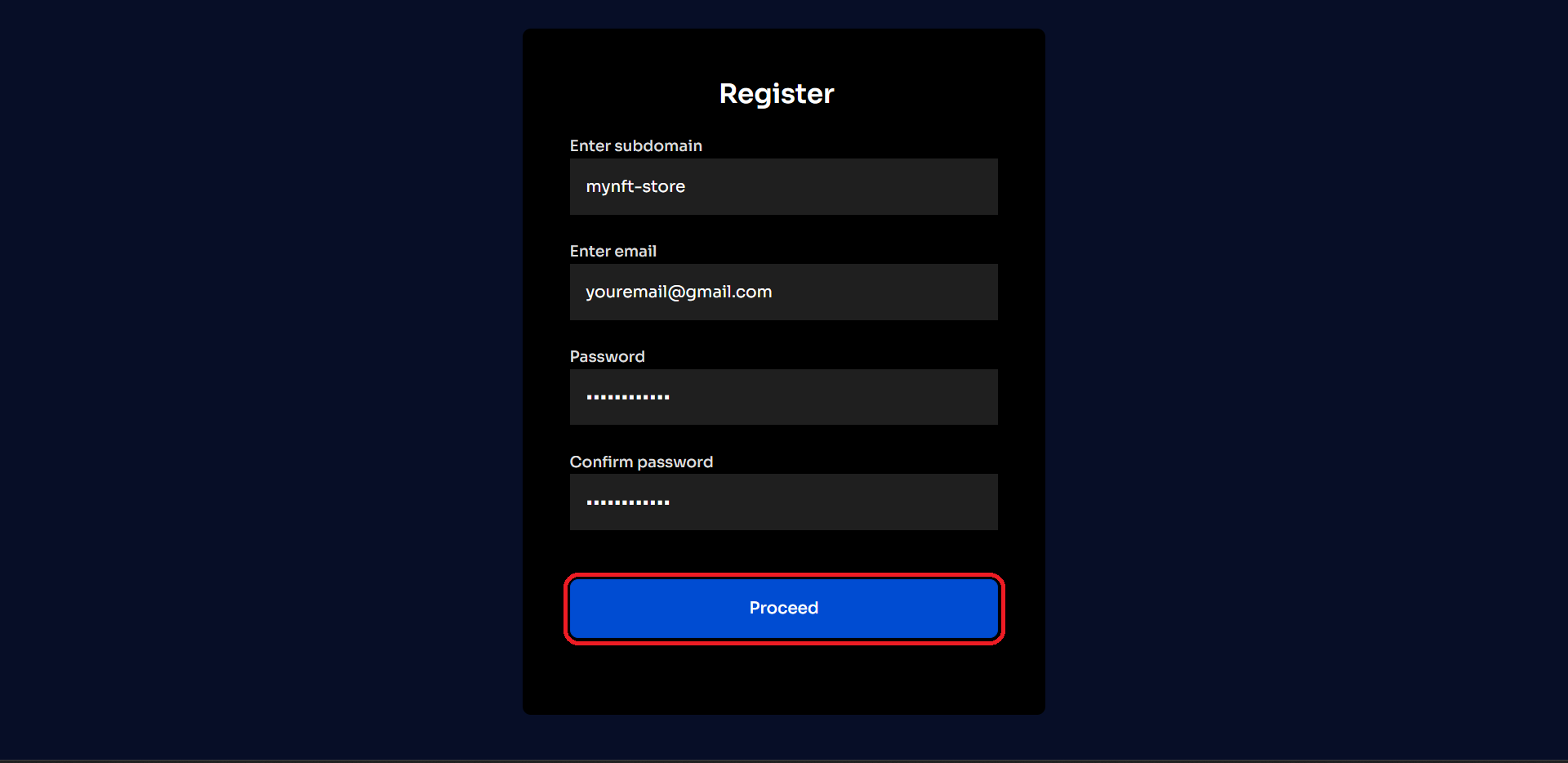
c. Then you will be redirected to a setup page where you have to connect your crypto wallet by clicking on Connect Wallet button.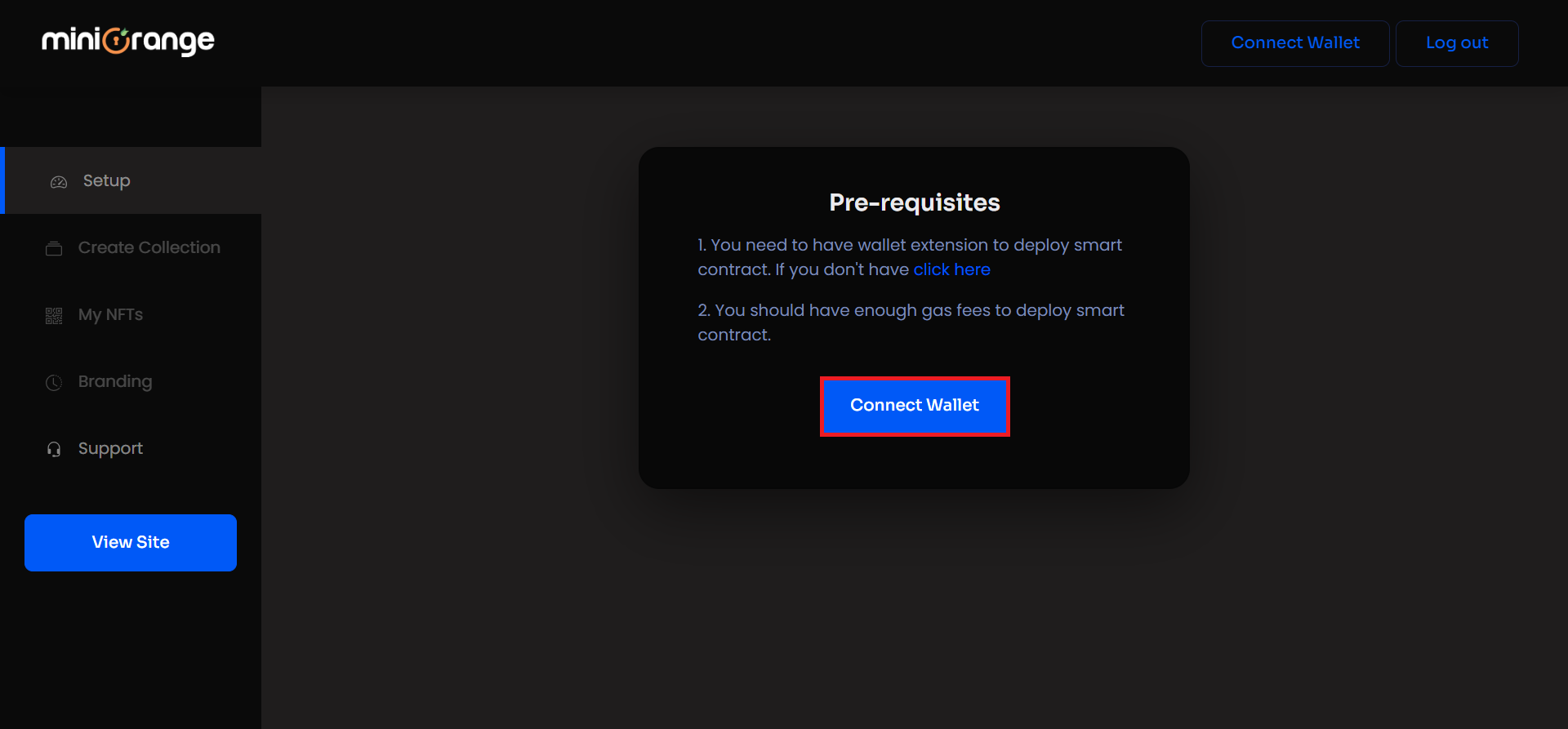
2) Create a NFT collection
a. Till now we have created a store but we didn’t create an NFT collection so after connecting the wallet you will see a form which says Deploying NFT Marketplace with the wallet. Here you can change your network if you want to and then select who can sell NFTs on your marketplace ( only admin means only owner, anyone means anyone can mint and sell NFTs) and you can also set the Royalty for your NFT collection.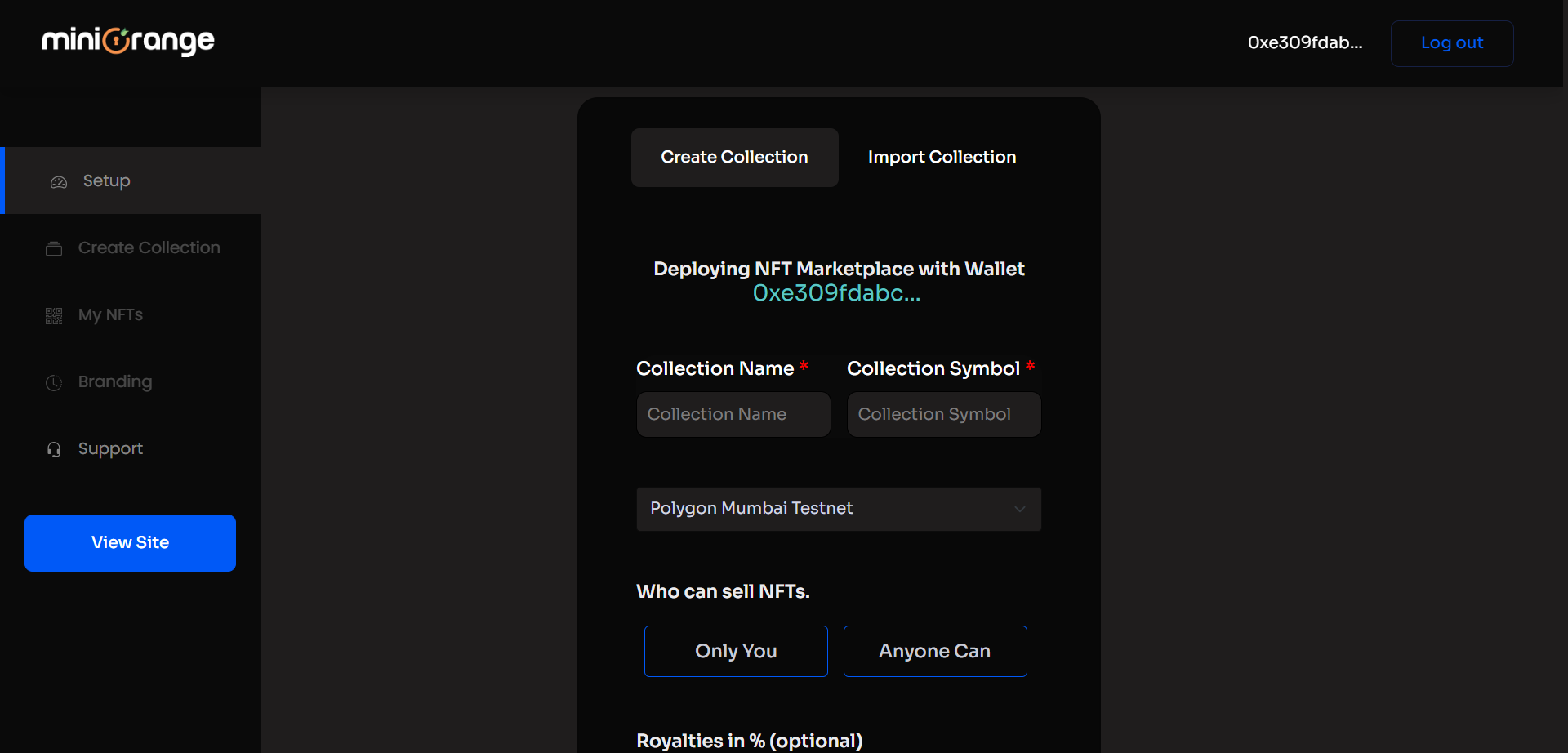
b. Now click on the Setup Your marketplace button to deploy your smart contract on the selected network, a Metamask pop-up showing information about new contract deployment along with gas fees. Click confirm to deploy it and wait for the transaction to complete.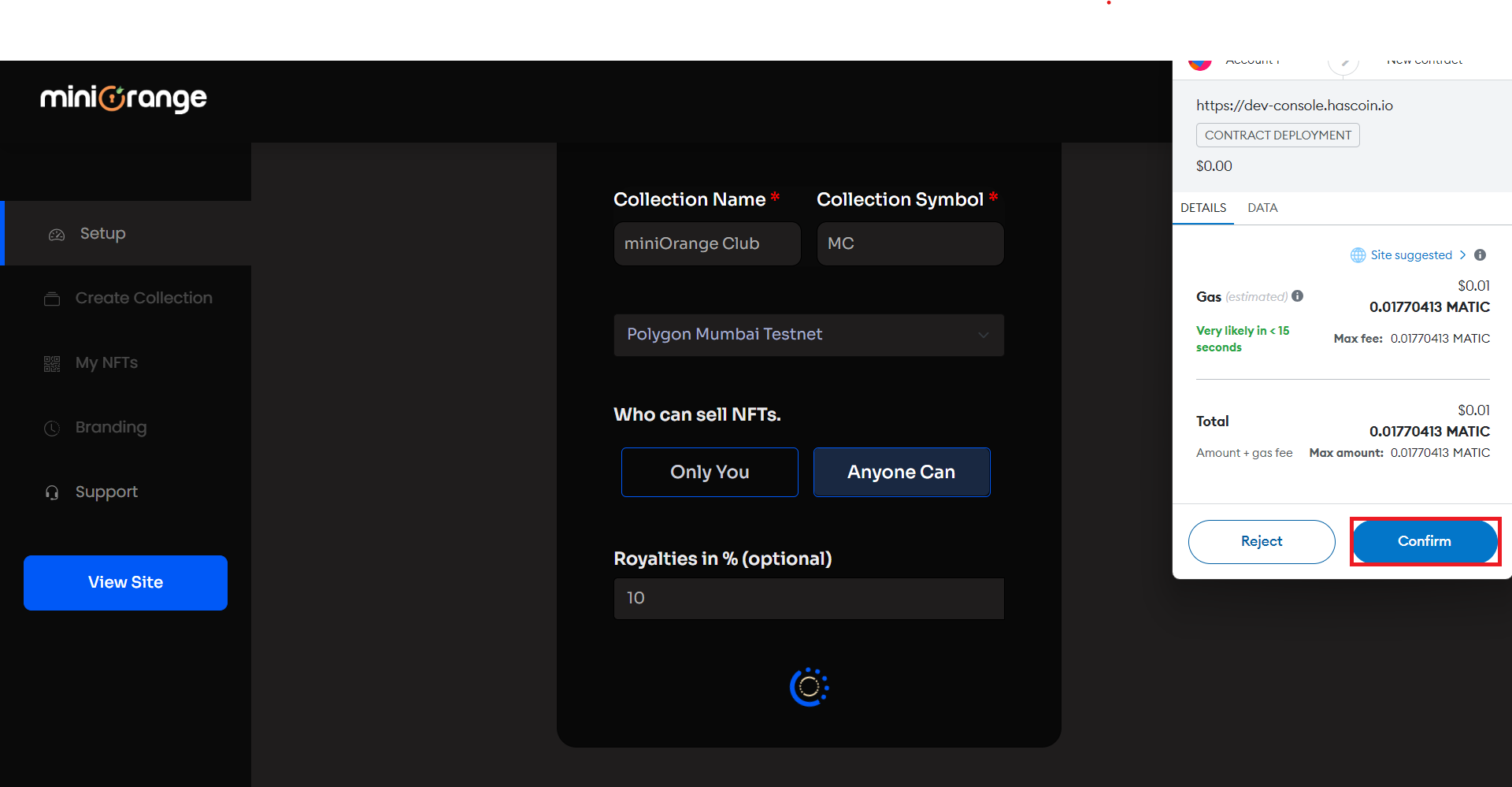
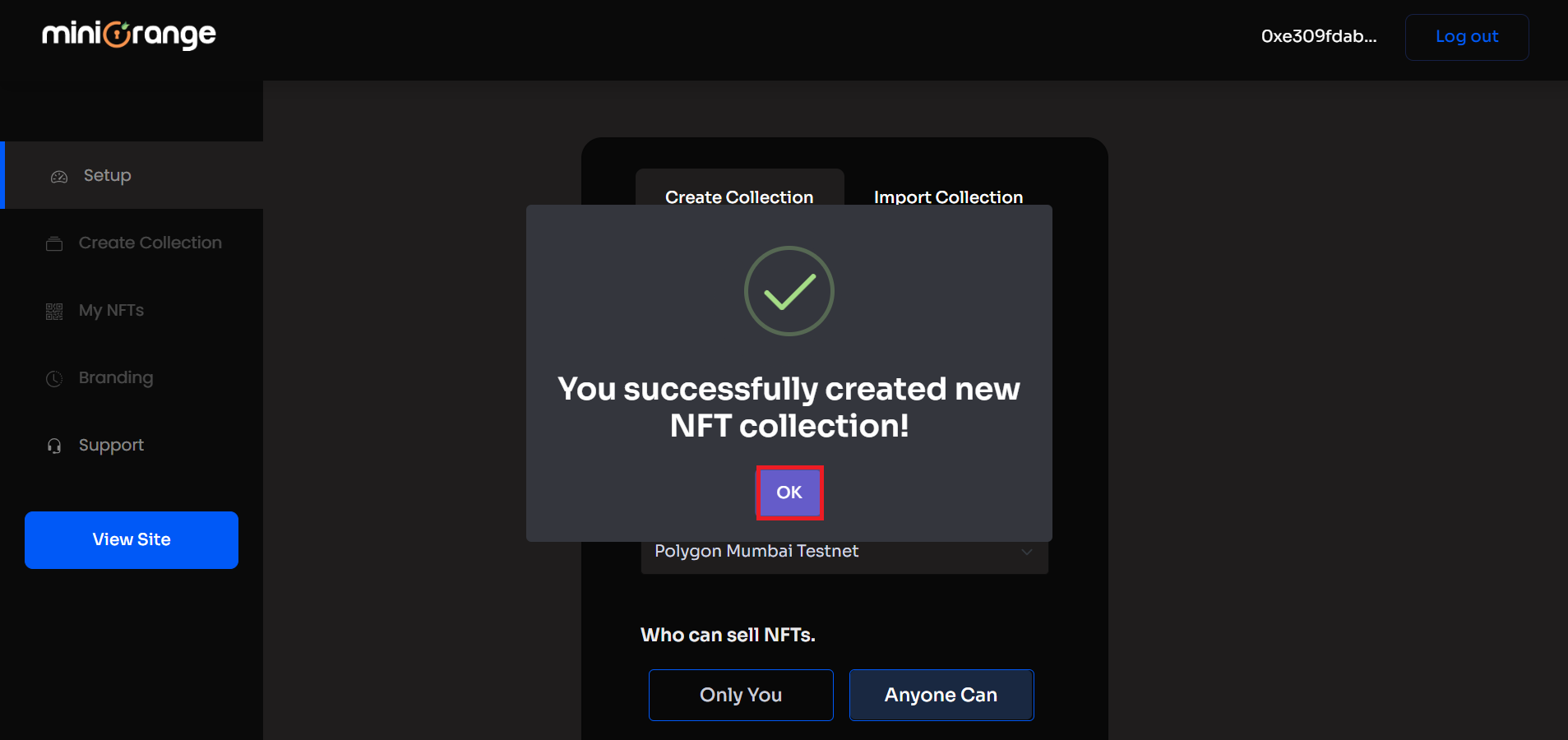
Now we have successfully created an NFT collection, click ok then you will be redirected to your dashboard page.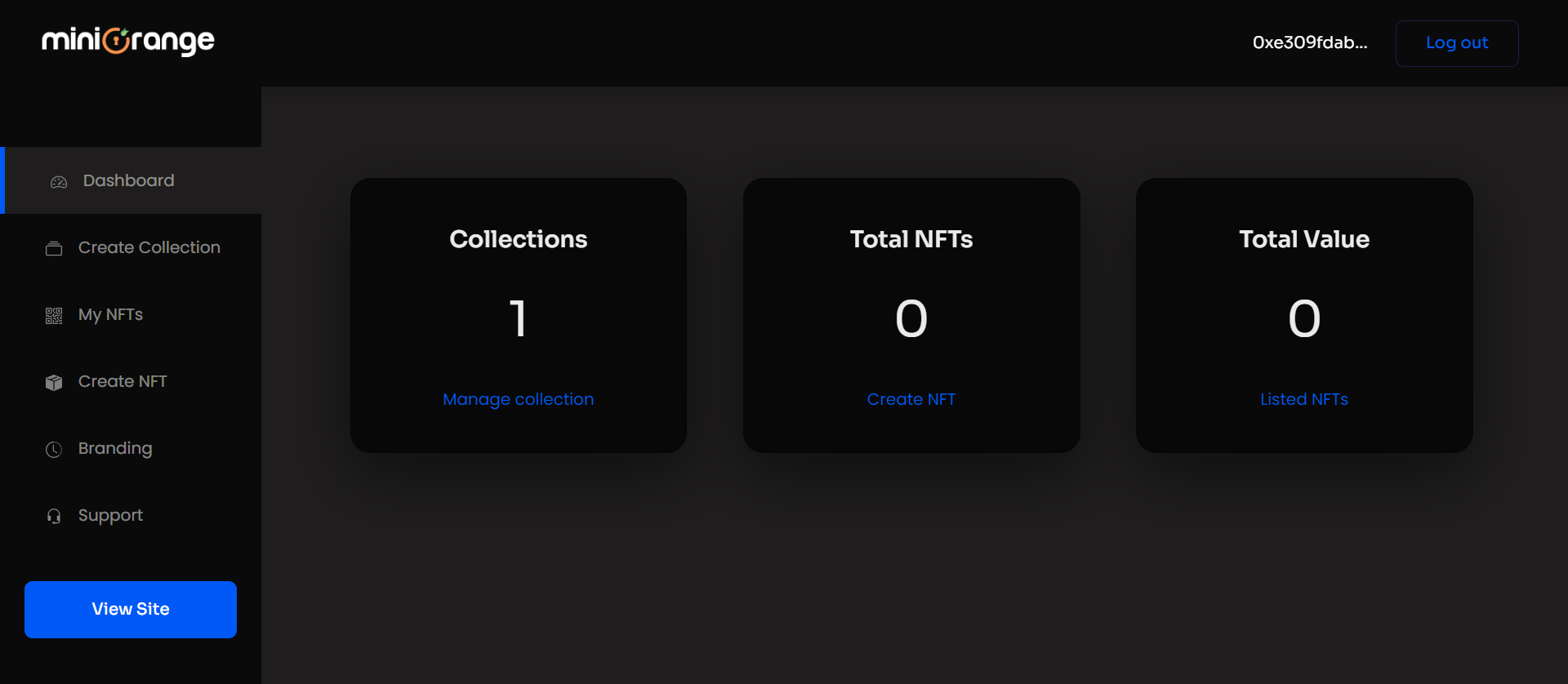
Here we can see, we have a single collection and we don’t have any NFTs in our collection yet.
3) Mint NFTs
a. After clicking on Create NFT link you will see a form Create NFT. Fill in all the information and upload an image of which you want to make NFT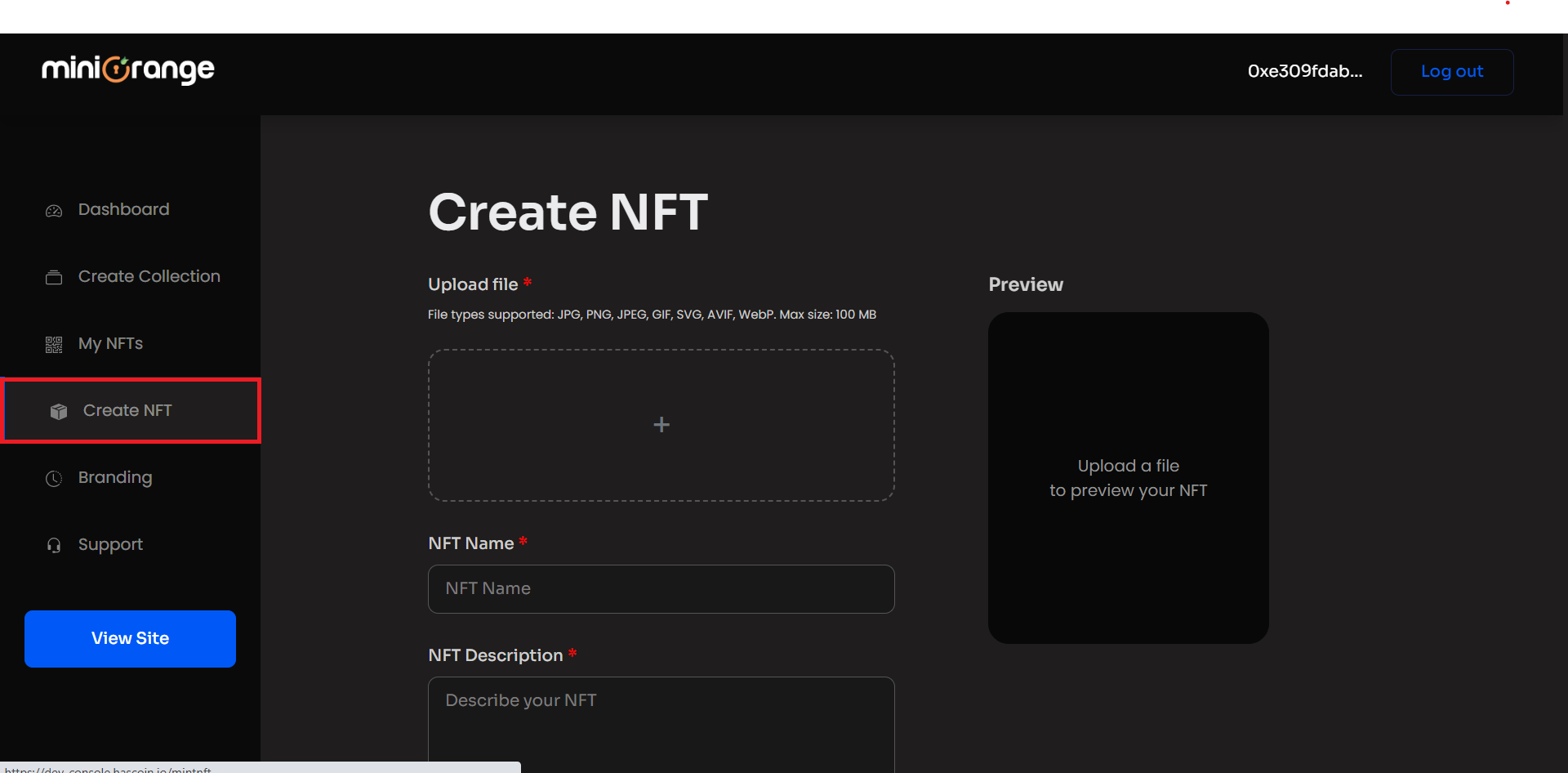
b. Click on the Create NFT button, click confirm, and wait for the transaction to complete.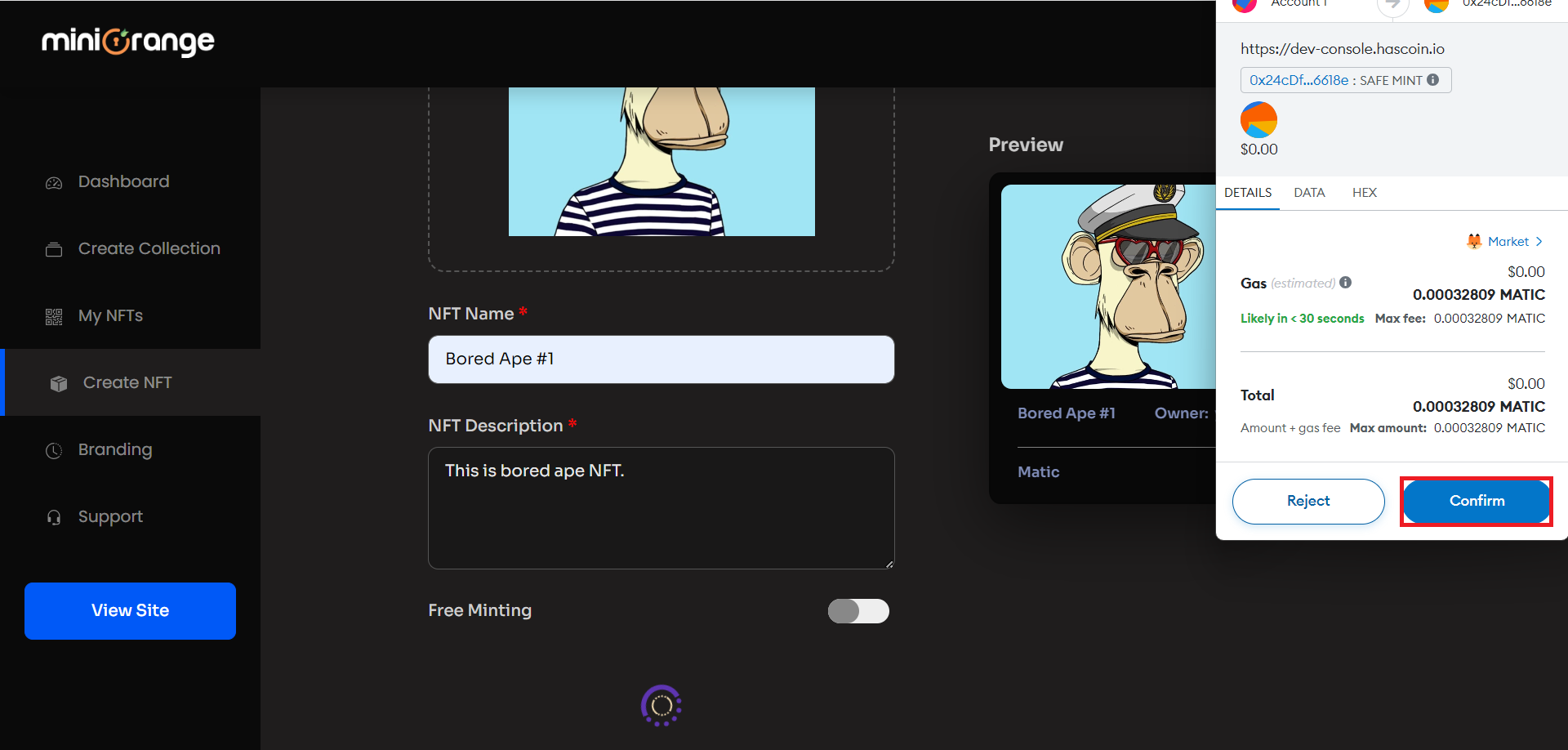
4) List NFTs
a. You can see your NFTs by clicking on the My NFTs tab on the sidebar, it will show all the NFTs in the collection. Now, Click on the List NFT button to list your NFT To the Marketplace.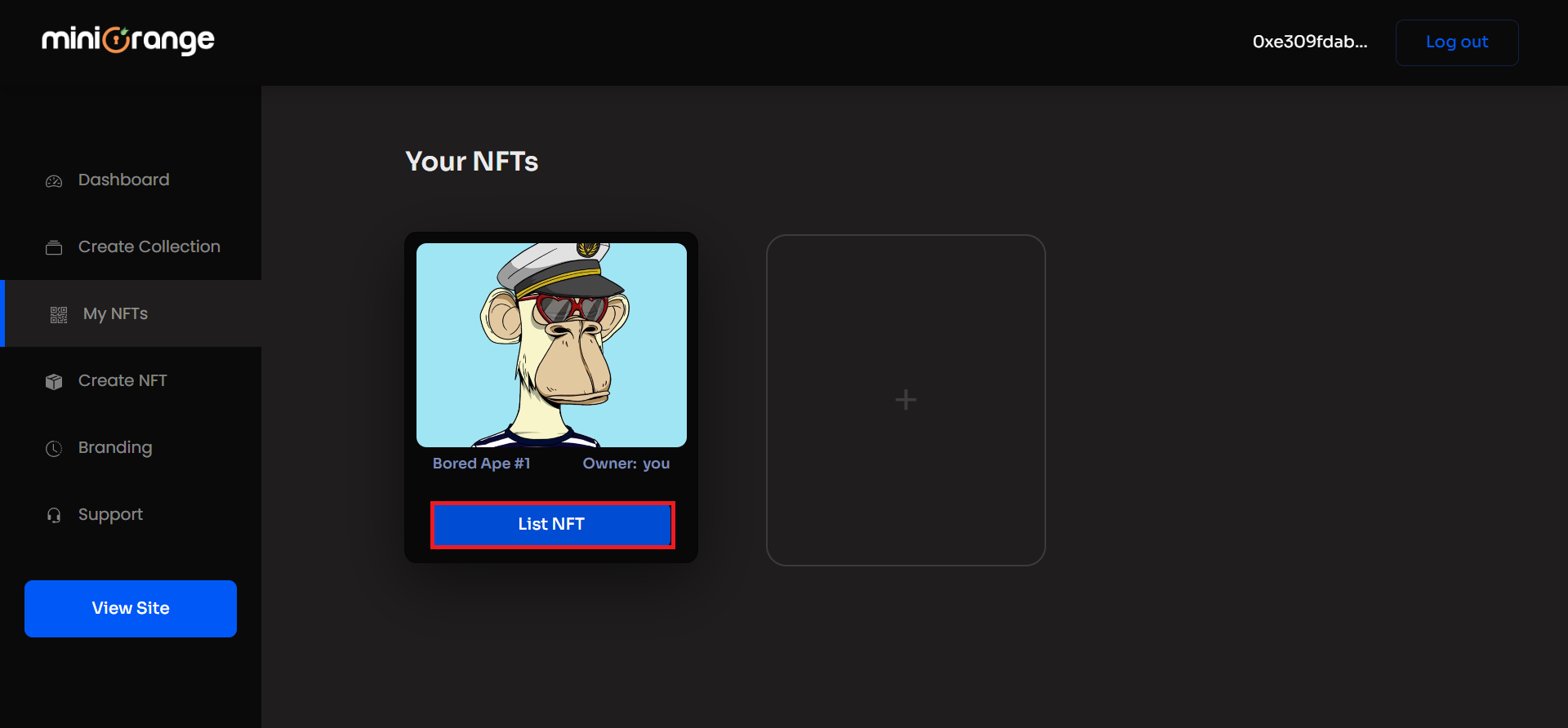
b. Set the Price in which you want your NFT to sell and click on the List NFT button.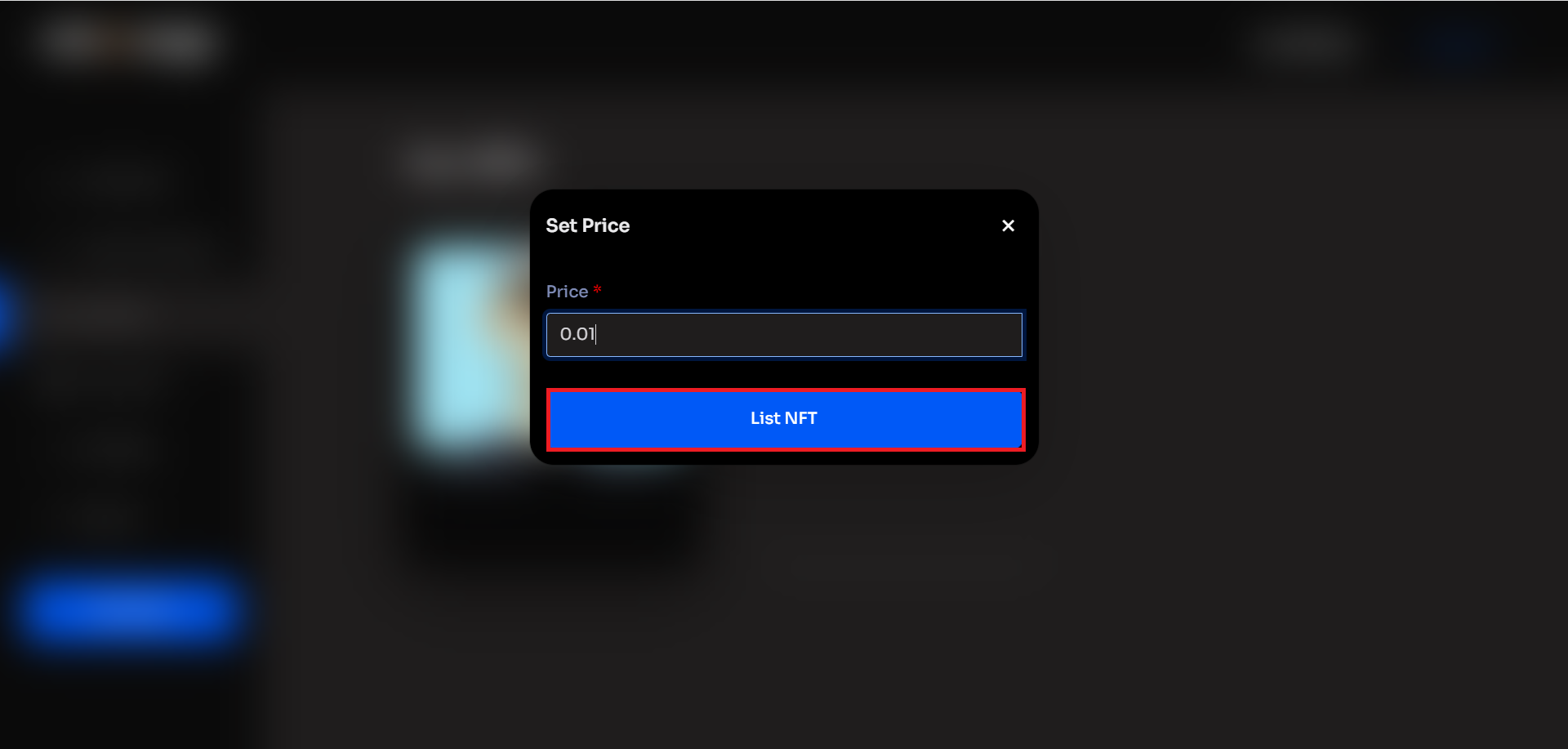
c. After that it will ask to approve the marketplace to sell the NFTs of your collection on your behalf. Confirm the transaction in your wallet (This transaction will place once per transaction).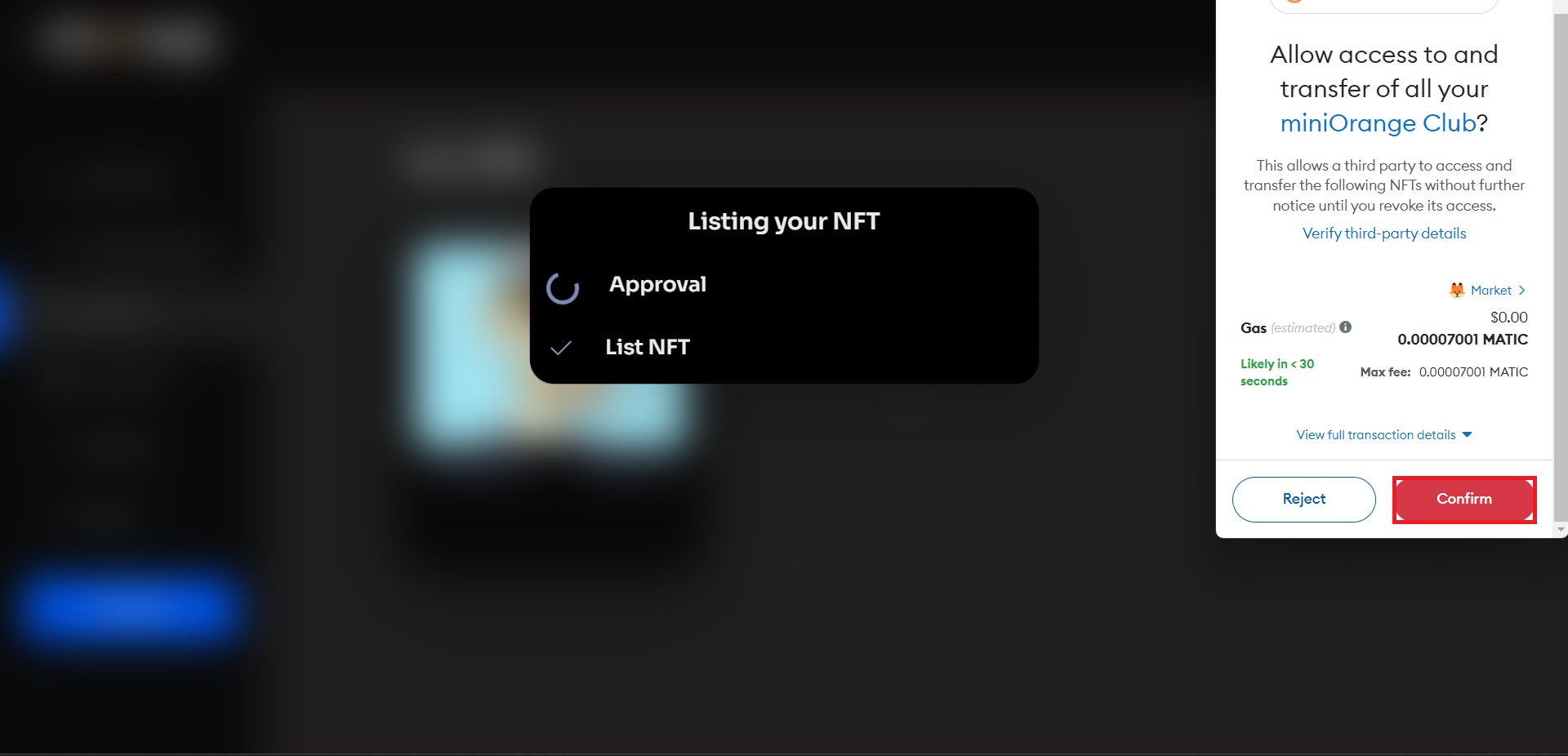
Now list the NFT in the marketplace by confirming the transaction in your wallet.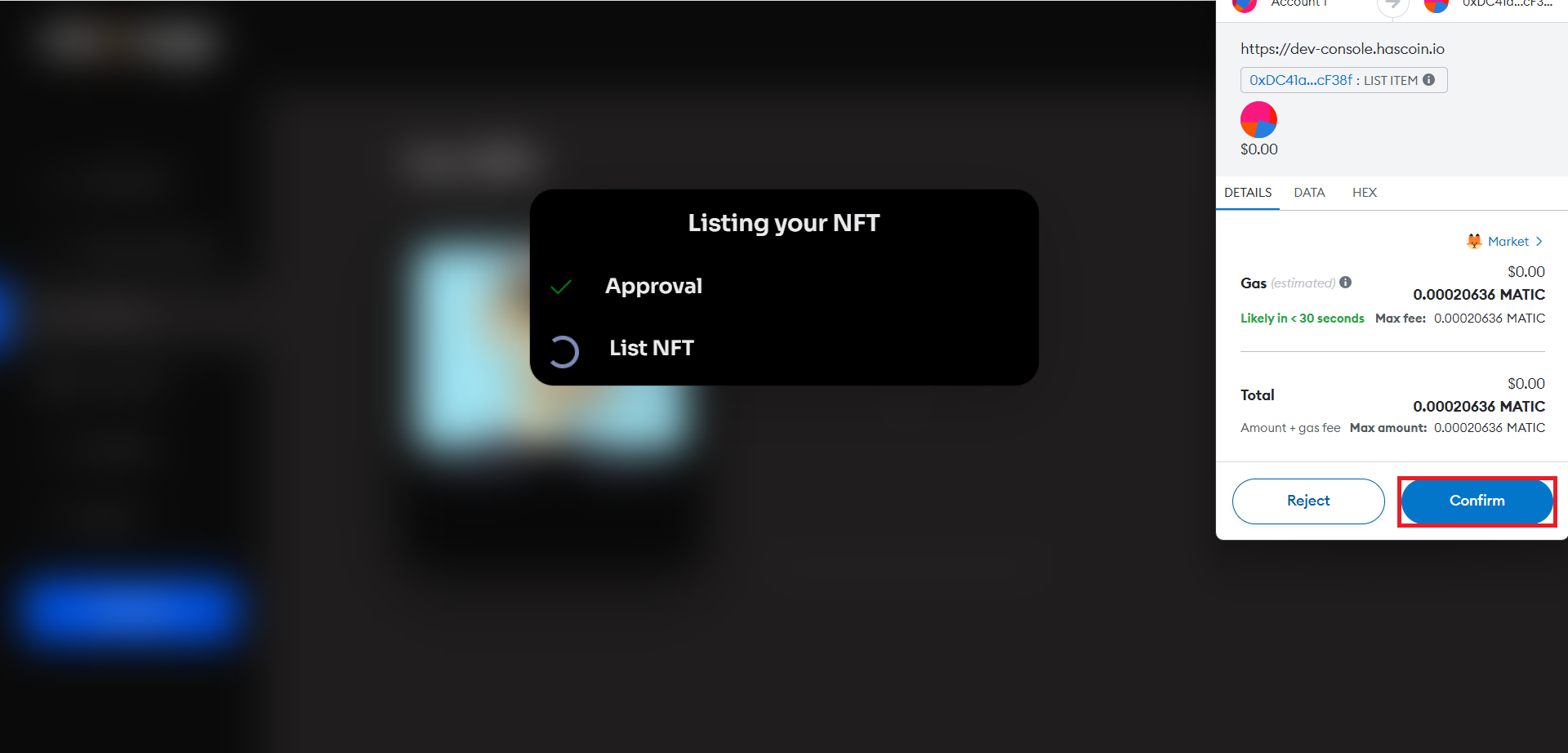
d. Congrats, your NFT is successfully listed. Now Click on the Visit Site to visit to your marketplace.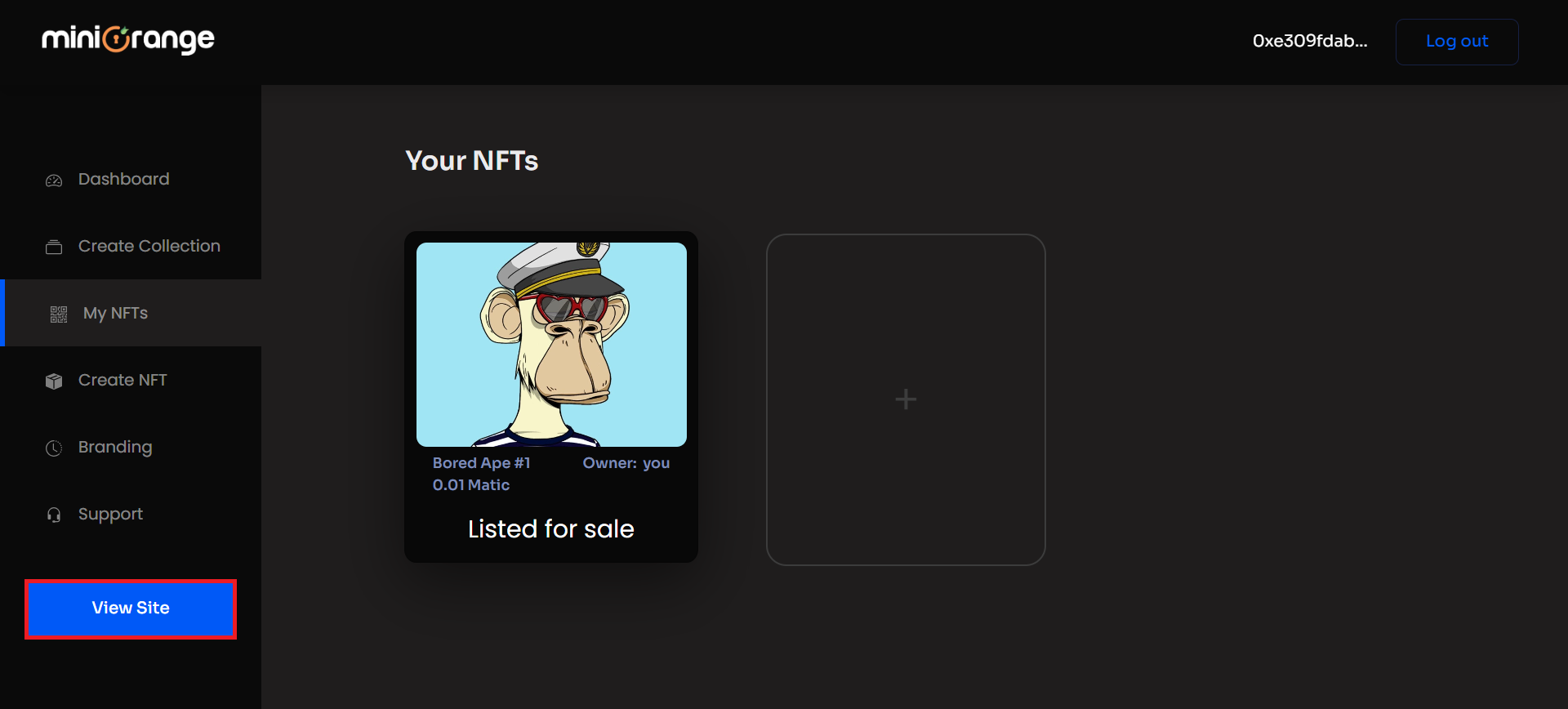
d. After clicking on the View Site your NFT Marketplace will look like this. Now your users can buy NFTs displayed here by clicking on them.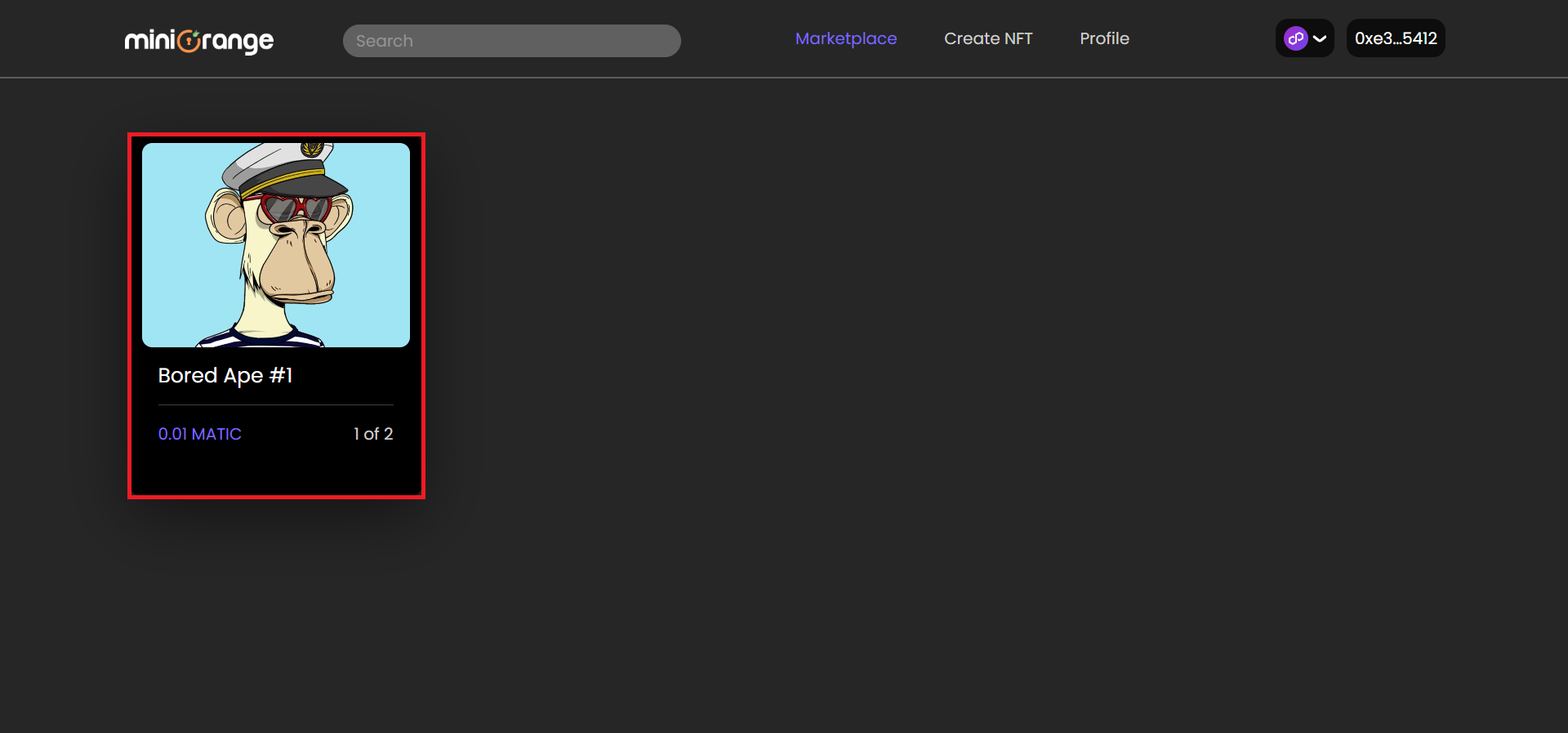
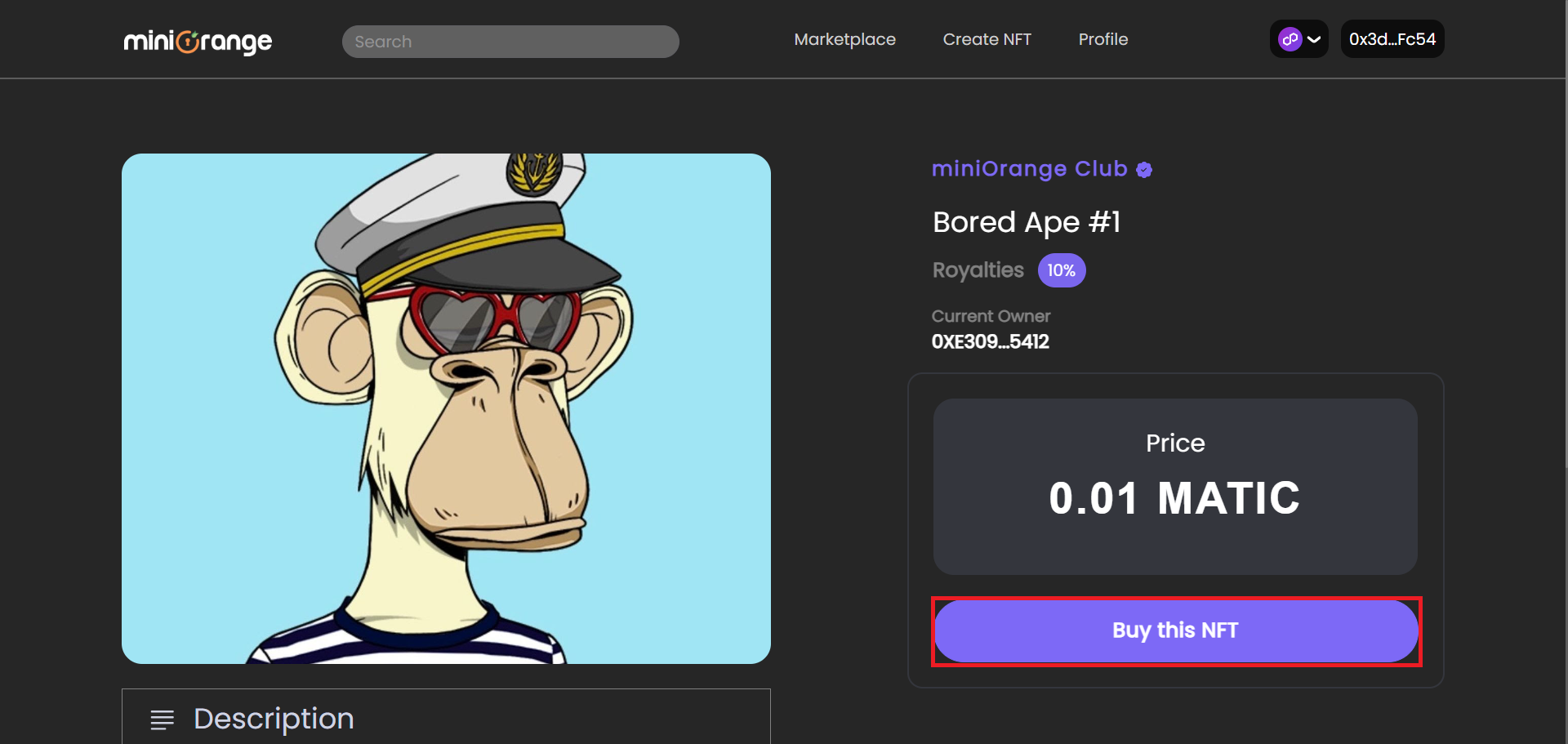
Now user can buy this NFT by clicking on the Buy this NFT button.
Like this by following simple steps you can create your own NFT marketplace in just a few minutes without going through any technical stuff.